20 Best Sales Tips-
1. Make contact
Make contact with all of your customers who either haven’t bought yet, or have only recently bought.
If it’s a potential customer, find out what you can do to move them along in making their decision. Not the used car sales guy-high pressure way, but by trying to sincerely serve them. How can you help them? You are trying to solve a problem they have, and whether they called you or you called on them…if they wanted to hear your sales presentation, they need or want what you’re selling. Make it a problem solving expedition, and SERVE the best you can.
This is tip #1 because it’s easy, and it’s a great place to jump in. Talking to customers is the only way you’re going to sell. Call them. Drop in. Make contact. Sell.
2. Trial close
Closing is the most important thing you can do. If you don’t ask for the business, you’ll lose more sales than you make. That’s the obvious part.
The not-so-obvious part is when to start closing. Almost every training course discusses this so you probably already know it, but it’s one of the biggest ways to find out how far along the decision making process the customer is at any time.
Ask questions throughout. “Will this option meet your needs? Is this component something you are interested in? Will this meet your need, and/or am I on the right track?”
Trial closes accomplish two things. 1.) Let you know if you are heading in the right direction. 2.) Keep you from over-shooting the buying decision. If the customer is ready to buy, you don’t want to talk yourself out of a sale. Close throughout the sales call…it’ll make it easier to close at the end.
3. Capture trust
In order to close effectively, you must earn trust. This means many different things to many different people, but to you it means the difference between selling and “giving a quote”. How do we capture trust? What do clients want from us?
Part of this goes back SERVING. You’re going to hear this a lot in this sales, because service is at the heart of any successful sales venture.
Service during the initial presentation
Service during the sale
Service after the sale and product delivery
Service any time the customer needs you. ANY TIME.
Deliver on your promises. Do what you say you are going to do. Return calls, answer questions completely and honestly. Nothing is worse than nailing a sale and then losing it all on a technicality. Don’t be “that guy (or girl)”. Don’t lie…it won’t work out in the long run.
Answer calls in a timely manner
Call back with solutions
Be on time
Follow up
Be honest
Be friendly and positive
Be confident in your knowledge without belittling theirs
Capturing trust is at the heart of sales. Whether you’re asking someone to part with their own hard earned money, or asking a corporation to narrow its profit margin with an added expense…you must deserve the business. If they trust you…you’re one step closer.
4. Answer objections appropriately
At some point and time, most customers will have questions that can lead them to either wait to purchase, or purchase from someone else. Or they can talk themselves out of buying altogether. These questions are actually objections. Sometimes the customer doesn’t even know it. Sometimes the objection is completely different than the question being asked. You need to know what is stopping the customer from buying.
Sometimes the “objection” is a smokescreen. Just an excuse not to buy because the customer is not comfortable with you yet, or your product. Re-state the objection, ask questions about it, respond appropriately with a real solution. Cushion, probe, respond.
5. Probe
I know, we all hate this word. It’s been used in alien abduction movies, doctor’s offices…it’s never a good thing. You’ve also probably heard it over and over again in every sales training course.
There’s a reason for that…IT’S IMPORTANT!
This can be a make or break moment in the sales call, and it comes early. You could spend a ton of time working with a potential client who’s already decided they’re not buying from you. Or, you could blow right by serious concerns and never address the real need, losing a valuable sale.
Start early. Don’t bombard the client with questions, but you do need to probe to find out how you can serve them. Listen to the answers. Take notes. Make sure they know that you are sincere in your desire to find a solution custom fit for them. Effective probing is the key to unlocking the best possible sale in each and every circumstance.
6. KISS (Keep It Simple, Stupid)
First and foremost, don’t talk yourself out of a sale. Don’t “show up and throw up” by reciting every detail about your product every time.
If you’ve done your probing and found out what the customer needs, you can simply tailor the presentation to the points they need to know about. If there is additional information that relates to an important point, by all means throw it into the mix.
Just the basics, then get them involved. If you refer to your notes on the customer, you can get them to ask questions, and then you’re helping them instead of feeding them a pitch.
7. Feature/Benefit
I shouldn’t even have to say it, but every feature should show the customer a benefit. It’s Sales 101. If you don’t know about this part of sales…find a basic sales class and sign up. You’re not ready to talk to customers.
Even though it’s a no brainer…I HAVE to mention it here. It’s crucial. Features mean cost…benefits mean solutions to needs, wants, or problems.
8. Expand Your Knowledge
You MUST know more than the other salesperson. You need to learn everything you can about your product or service, and every part of your business that relates to it. You also must learn your competition inside and out.
If your customers can’t tell that you are the expert, it’ll be up to them to make the decisions. If they rely on you as the best source of information, they’ll be more comfortable with you making decisions for them, ultimately leading to a successful close.
9. Use “Best Practices”
In pharmaceutical sales there is a huge emphasis on sharing “best practices”. Every week we would get voicemail from regional directors or area vice presidents with attached messages from some of the nation’s best performing districts. These messages would be “best practices”. Or…”how they are doing so well.” What is working for them in the field? What resources are they using? What is resonating with a particular kind of client? It works the same way in every other kind of sales, too.
Find out what other successful reps are doing, and use their successes to create your own. Sometimes the difference is just a word or phrase, or a different approach with a certain client type.
10. Teach Others
Sometimes, the easiest way to learn is to teach. Having two kids, I learn more and more everyday. It’s the same it any situation.
If you want to be the expert for your customers, that should also set you up to be the expert for your peers. One of my favorite parts of selling was always going on sales calls with other people.
I especially enjoyed ride-alongs with new reps. I liked to share what I knew (imagine that). At the same time, a new rep can also be another resource for you. I always learned a lot while teaching others. Everyone brings something to the table.
How much do you know? It will become apparent when you have a “newbie” riding with you asking questions all day. It’s a good test. If you are teaching someone how to do what you do, it will reinforce your own knowledge base, and at the same time show you where you need to learn more.
11. Ride-Alongs – or “Co-selling”
One of my favorite ways to learn (or teach) is a ride-along. Go on sales calls with other reps at times. Sometimes, just the way a phrase is framed in a conversation can change the way you see a product, feature, benefit, or customer interaction.
Some reps are more laid back, some are more aggressive. Make note of which style works with each type of customer. Use what you learn to customize your own style of selling. If you are great at selling penny-pinchers, and your colleague is great at up-selling and nailing big ticket items…you can learn from each other!
12. Referrals
Face it, a large part of your business should rely on referrals. You MUST ask for them at every opportunity.
It only takes a minute, but it’s vital to your business. Use whatever technique you want to ask…be passive, direct, assumptive…whatever. Just make sure you ask the question.
If you’ve already SERVED, and the customer is happy with your service, they should be more than glad to refer others to you. You’ve already made the sale! You have nothing to lose. Ask for referrals. Every time.
13. Lead Generation
There are a number of ways to keep your lead quiver full. You need prospects to turn into customers.
Don’t be afraid to pay for leads. You can pay fellow employees a “bird dog fee” for sending leads your way, or you can use online paid lead services. Just Google “sales leads” and see how many hits you get.
The point is, you need to have clients to talk to, and the more pro active you are in getting them, the better your sales results will be.
14. Take Notes
Buy a digital voice recorder. Keep track of ideas you have throughout the day for leads, new customers, or things to do for current customers. Finish your day by checking through your voice notes and acting on them. It’s easier than stopping to write something down on the fly. Transfer to do lists into your planner as needed, but when you think of an opportunity, don’t put it off. Make note of it right away.
When I sold security, there was that one guy that kicked all of our butts. He was a small business sales guy. He made about twice as much as the rest of us. His biggest tip, best advice…the digital recorder. Any time he saw a new business or a business he wanted to call on…he spoke into his little doo-hickey. Then, when he had the time…he acted on it. That’s the key here…it’s not enough to record your ideas. Implement them.
15. Sell Outside Your Market
We tend to have labels. Residential, individual sales, small business, commercial sales, etc. Can you sell outside of your market and label? Did you sell to a big business? Well, do they buy from or sell to small businesses?
Can those businesses use your product? Referral opportunity.
Did you sell to a small business? Can you sell to an individual? Depending on your product, you may be able to sell the owner or employees as well.
Did you sell to an individual? Where do they work? Can you sell to their business?
There are plenty of ways to look at it, but the main point is the old cliché…”think outside of the box”.
16. Play the Numbers Game
I always hated hearing this, but sales IS a numbers game. The more people you ask, the more presentations you make, the more you’ll sell. Get out and sell! It’s what you are paid to do.
I know this is probably an oversimplification, but the fact remains that you need to see more customers in order to close more sales. It’s not always easy, but the best way to deal with it is to get busy. Make them tell you no. A lot of them will also say yes.
17. Embrace “NO”
You must not be afraid to hear the answer “no”. IT’S GOING TO HAPPEN. A lot, if you sell for very long. It’s not personal, so don’t take it personally. Embrace it. Learn to appreciate it.
You see, as with number 16 above, the more times you ask, and even hear “no”, the more opportunities you have to hear a “yes”! No’s can lead to yes’s. Sometimes a no can uncover a problem, objection, or issue that can be resolved and lead to a yes. Even with a definite no, if you’ve served your customer properly, you can take an opportunity to try and get referrals. Always sell. Always ask the questions. The no’s can’t hurt you if you don’t let them, but they can be a big help.
18. Leave Work at Work
This one isn’t going to directly get you more sales…but it will help your overall attitude, and that can definitely lead to more sales and a better career in general. It is VITAL that you have a good work/life balance, and that you leave work at work. Don’t carry all of the “no’s” home with you. Home is where, hopefully, the yes’s come out to play much more than the no’s.
Go home, have fun. Forget about that presentation or why you may have lost it. If you do all you are supposed to do to serve the customer, and they still say no, it’s not your problem anymore. Don’t brood over it. Don’t air it out too often at home. Make sure you have a hobby you enjoy. Spend time with people you love. Enjoy your time off. You should be working to live, not living to work.
19. Listen…
to the customer if they want to sell themselves. Sometimes we get so caught up in our own
expertise, our own plans, our own ego’s, we forget that the customer just might already know exactly what they want. Give it to them.
Yes, you still need to sell. You can up-sell, or make recommendations if what the customer wants is impossible or will not serve them properly, but don’t “sell” yourself out of a sale. Sometimes it’s okay to be an order taker.
20. Be Helpful
In all areas of your work life…and I mean ALL areas…aspire to be as helpful as you can. Help your customers, first and foremost. Help co-workers, other departments, even the competition in some circumstances (don’t give them a sale, of course!). The point is, if you are helpful, they’ll appreciate it. Appreciation and a good reputation go a long way.
Not only will this help you get More New Sales…it can help you sell yourself along the way, which could mean raises, promotions, or any number of things.
Plus…it just makes sense. Be kind, be helpful. You never know, maybe we are entertaining angels unaware…
Until next time, happy selling!


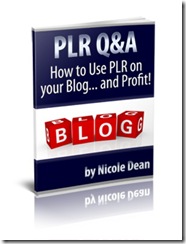
























.png)



